Merging and Mergeinfo in SVN
In this post I’ll try to explain how SVN merges work visually. This post isn’t about the inner workings of the svn merge command, but rather about the common merge scenarios faced by developers using SVN as their version control system and the svn:mergeinfo property. As I’ve noticed, this topic is quite confusing for people who aren’t used to SVN: either coming from a no-VCS background or from a distributed VCS one.
It’s quite easy to grasp the concept of merging - reading svnbook should make the behaviour of SVN in simple merge scenarios pretty clear. You can follow the post along with a sample repository such as google-code.
Let’s start with the most basic merge scenario we can think of.
Basic branching
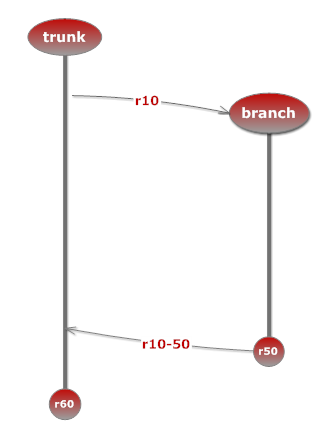
This is the simplest scenario. You branch a feature branch and then reintegrate it into trunk some time later.
First, let’s create a branch:
svn copy trunk branches/feature -m 'created branch'
> Committed revision 10
cd branches
svn co branches/feature -qthen work on it:
cd feature
mkdir dir
echo "text" > dir/data.txt
svn add dir
... more work
svn ci -m 'finished'
> Committed revision 50then merge it back (reintegrate) to trunk:
cd ../../trunk
svn merge branches/feature
> --- Merging r10 through r50 into '.':
> A dir
> A dir/data.txt
svn ci -m 'merged r10-50 from feature branch'
> Committed revision 51And we’re done!
This scenario is perfectly covered in the SVN reference, so I won’t delve into it any further. However, there are other related topics which are worth exploring.
Mergeinfo property
For the sake of experiment, let’s try repeating the reintegration step:
svn merge branches/featureAnd SVN behaves correctly - nothing happens as all of the changes from the feature branch already sit in the trunk. SVN knows that by keeping the history of merges in the svn:mergeinfo property which can be assigned to any file or directory tracked by SVN within the working copy. Let’s look at the value of this property on the trunk folder:
svn pg svn:mergeinfo .
> /branches/feature:11-50Now we know, that revisions from 11 (inclusive) up to 50 were merged to the current directory (trunk) from the URL with path branches/feature. Now, let’s try removing the mergeinfo property and re-doing the merge:
svn pd svn:mergeinfo .
svn merge branches/feature
> --- Merging r10 through r50 into '.':
> C dir
> Summary of conflicts:
> Tree conflicts: 1SVN tried to merge the same revision range once again and found that the directory which was added in the feature branch already exists in trunk. It has no way of telling that this directory is the same exact directory with the same exact contents as the one in the feature branch, therefore we are presented with a conflict.
It is worth noting that if the changeset applied by revisions 10-50 didn’t modify the tree structure and no conflicting changes appeared in the trunk after we’ve deleted the mergeinfo property, the second svn merge would result in restoration of the property and no textual changes (or conflicts for that matter).
It is also crucial to understand that changes to SVN properties are tracked similarly to textual or tree changes. If you merge an URL which already has SVN properties, the properties will be merged into your working copy and might cause conflicts.
SVN Mergeinfo
Another command which can help you when dealing with mergeinfo is called… mergeinfo! Let’s try it out.
svn mergeinfo --show-revs eligilble branches/featureWhich did nothing because we have already merged all of the revisions from the feature branch.
svn mergeinfo --show-revs merged branches/feature
> r10
> ...
> r50Now, if we delete the mergeinfo property, we’ll see that mergeinfo --show-revs eligible show us the r10 .. r50 revision range while mergeinfo --show-revs merged doesn’t show us anything. To see both merged and eligible revisions we can do:
svn mergeinfo branches/feature
> Path: branches/feature
> Source path: /trunk
> Merged ranges: r10:50
> Eligible ranges:At least that’s what the documentation says it’s supposed to show. The client I’m working with (version 1.6.12) returns the output of svn mergeinfo --show-revs merged.
Merge Command
Let’s get back to our basic example and delve into the merge command. After all, we’ve only seen its most basic instantiation:
svn merge branches/featureActually it’s the same as:
svn merge -r10:HEAD branches/featureor:
svn merge -r10:50 branches/featureor even:
svn merge -r1:HEAD branches/featureThe last one works, because SVN knows that the feature branch was copied from the trunk at r10. In other words, feature branch and trunk share history up to r10.
Amazingly, the commands do not end here. We can also do:
svn merge trunk branches/feature
> --- Merging differences between repository URLs into '.':which will compute the difference between trunk and branches/feature and apply it to the working copy. The above command can be rewritten with the specific revisions appended to URLs with the @:
svn merge trunk@10 branches/feature@50The main difference between using a 2-URL merge and a revision range merge can be guessed from their names:
- 2-URL merge computes the difference between two URLs
- Revision range merges computes the difference between two revisions of the same URL
Both merge variants will compute correct mergeinfo properties, however the use cases for 2-URL and revision range merges differ as we’ll see later on.
One more thing to note is the --reintegrate option to svn merge which became available in the 1.5 version of SVN. This adds another equivalent merge command to our repertoire:
svn merge --reintegrate branches/featurewhich will compute correct revision numbers and execute the 2-URL merge command behind the covers1.
Now, having exercised our merge skill, let’s hop back to more sophisticated merge scenarios.
Staying Up to Date
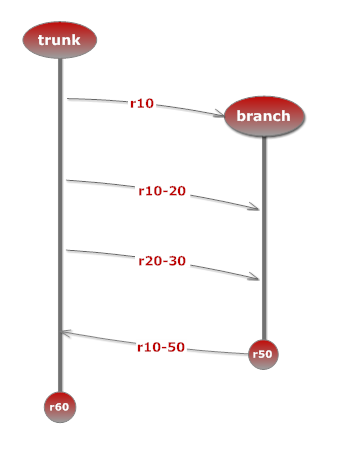
Suppose your feature touches large part of the system and takes more than a day to implement. Other developers got their access to reddit firewalled, so the features started popping up in trunk one after another. In order to stay up to date (and avoid horrendous headaches when reintegrating back to trunk) you need to keep your feature branch up to date by merging the changes from trunk.
We’ll start by creating the feature branch:
svn copy trunk branches/feature
cd branches
svn co branches/feature
cd feature
... workthen we’ll pull the changes from trunk:
svn merge trunk
> --- Merging r10 through r20 into '.':
... changes
svn ci -m 'Merged revisions 10-20 from trunk'and pull the changes from trunk, again:
svn merge trunk
> --- Merging r25 through r30 into '.':
... changes
svn ci -m 'Merged revisions 25-30 from trunk'Note, that we didn’t have to specify any revisions, SVN knows that it only has to merge revisions which weren’t already merged or which do not belong to the shared history of trunk and feature branches.
After finishing our work we reintegrate:
cd ../../trunk
svn merge --reintegrate branches/featurewhich is equivalent to:
svn merge trunk@30 branches/featureas r30 is the last revision merged from trunk to the feature branch.
Where the Need For 2-URL Merges Comes From
Let’s take a closer look at what happens during reintegration and why we need to use the 2-URL merge command. We’ll continue with the example started in the previous section.
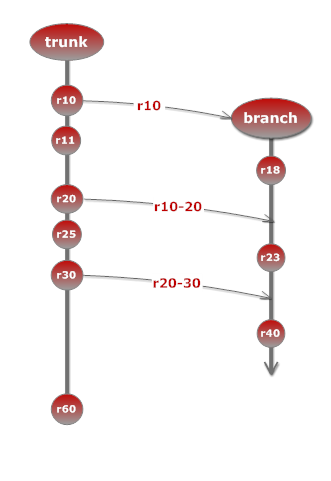
As you can see in the picture, we have reached a point where the feature branch must be reintegrated back into trunk. However, the branch contains a mishmash of revisions, specifically r10,11,20,25 and 30 from trunk and r18,23 and 40 specific to the branch. We only want to merge the latter revisions and skip the former ones as only the latter revisions contain changes not present in trunk.
If we were to try:
cd trunk
svn merge branches/featurewe would get a lot of conflicts, as the revision range merge command would try to apply changesets to trunk for the second time. Instead, if we do:
svn merge trunk@30 branches/featureSVN will take the HEAD revision of the feature branch and subtract (diff) r30 of trunk from it.
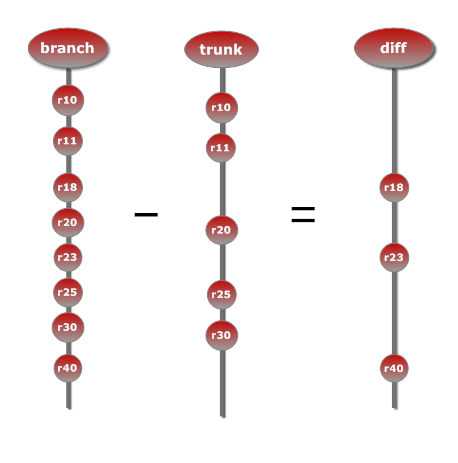
Then the diff is applied to the working copy, proper svn:mergeinfo property is recorded and you’re good to go!
Maintaining a Release Branch
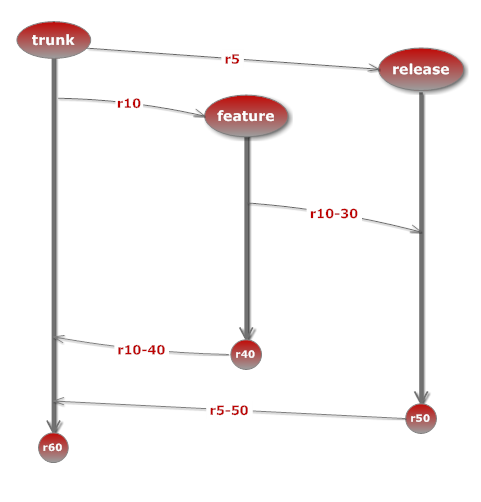
Every project must have a release at some point, otherwise it’s not a project - just some people hacking around for fun. Releases must be maintained - that’s also the unfortunate consequence of making your product accessible to wider audience.
In the following picture you can see a developer following a flawed development model. Features are developed in feature branches and merged into the release branch, because “That’s what the client wants! He wants feature X in the release 1.0.1!”. You can also note, that the merge into the release branch was done when the feature wasn’t fully finished (more probably, there were several features in the feature branch - another unfortunate choice). Obviously, the same features will have to be merged into the trunk. However, there are also other bugfixes which are done to the release branch and constantly merged back into trunk (following the firm-soft development model).
The depicted model is flawed. Feature ought to be incorporated into the release branch should have been developed in the branch branched from the release branch in the first place. However, we have to work with what we’ve got. Let’s see how we can manage this scenario with SVN.
First, set up the playground:
svn copy trunk branches/release
svn copy trunk branches/feature
cd branches
svn co branches/feature
cd feature
... workNow the time has come to merge part of the feature to the release branch:
cd branches
svn co branches/release
cd release
svn merge branches/feature
> --- Merging r10 through r30 into '.':
svn ci -m 'Merged revisions 10-30 from branches/feature'And the mergeinfo will record the merge, as it should:
cd branches/release && svn pg svn:mergeinfo .
> /branches/feature: 10-30During the next stage in development, either of the following two things can happen:
- Changes from the
releasebranch will get pulled into the trunk first followed by reintegration from thefeaturebranch - The
featurebranch will get reintegrated into the trunk (as in the picture) and then the fixes from thereleasebranch will get merged in
Reintegration Happens First
Say we reintegrated the feature branch first:
cd trunk
svn merge branches/featureConsider what’s going to happen if we try to merge the changes in the release branch into the trunk right now.
trunkcontains the wholefeaturebranchreleasebranch contains a subset of changes from thefeaturebranch
If we do svn merge branches/release from trunk, we will get a lot of conflicts on the files coinciding in the first and second steps above, namely the part of the feature branch merged into the release branch. This happens because SVN has no way of ensuring that the changeset that was merged into the release branch from the feature branch (revision 35) represented the exact same changeset that got merged into the trunk. You can follow the thread which describes the issue in more detail here.
We can alleviate the problem by using the change blocking technique - recording the svn:mergeinfo property without the actual merge.
svn merge --record-only -c 31 branches/releaseThis way SVN won’t try to merge the changeset associated with revision 31 (the one which contains the merge commit from feature to release branch).
Changes From the Release Branch Get Pulled First
Changes from a diverging branch (such as the release branch) usually aren’t bulk-merged, but cherry-picked one by one, as we’re interested in one-off bugfixes or merge commits. No one should be developing directly over the release branch.
However, let’s consider the scenario when changes from the release branch get pulled first.
cd trunk
svn merge -c 31 branches/releaseThis scenario mirrors the previous one, only the source and the target revisions of the merge --record-only are different. Here we need to:
svn merge --record-only -r 10:30 branches/featureSo that when the feature branch gets merged into the trunk, revisions 10 to 30 wouldn’t be merged.
Final Advice: Keep Mergeinfo Clean
Remember that svn:mergeinfo is just another property and SVN tracks it as such. In order to keep headaches at the minimum level, mergeinfo should reside only in the root directory of a branch. All of the actions which create mergeinfo entries in subdirectories should be cleaned up by eliding the property up the tree until it reaches the root or removing it completely (if it’s safe to do so).
To understand the rationale behind this advice (and behind the mergeinfo property itself) I urge you to read the definitive guide to mergeinfo. You won’t be disappointed.
Conclusion
We have looked at three scenarios which cover a lot of ground in the day-to-day usage of SVN. It’s obvious, that svn merge “just works” only in the simplest cases - all of the intermediate and advanced scenarios require deep knowledge of the merge command and the mergeinfo property. But why is that necessary?
Ad-Hoc Merge Tracking and Dumb Auto-Resolution of Conflicts
You probably feel by now that merge tracking based on the mergeinfo property is an afterthought, not something you would put into the design of the version control system from the beginning. I haven’t dug into SVN history and cannot verify the hunch, but it really seems to be the case.
Another missing feature is auto-resolution of trivial conflicts. I don’t know why, but it’s a fact that SVN conflicts a lot. Actually, “A lot” might not be the right expression. I’d say “every freaking time” suits my mood better.
Subdirectories are Repositories Too!
One large source of complexity in SVN, at least from where I’m standing, is its flexibility. You can check out arbitrary subtrees of a repository, you can grant access to users on a subtree basis, you even have special switches to checkout only a part of a repository to the given depth (--depth switch). Git and Mercurial, for example, do not have these features2, which is a big win in simplicity and a great reduction in corner cases.
Consider, that in SVN you can:
- Switch a subtree of your working copy to another path in the repository
- Checkout a tree with a subtree which is inaccessible to you due to access restrictions
- Checkout a tree using
--depth immediatesand get only the first layer of the tree
All of the above cases can wreak havoc to your development process, especially where complex merge scenarios are involved.
- If you get
svn: Retrieval of mergeinfo unsupported by 'root'when trying tosvn merge --reintegrate, it means that your SVN server was upgraded from the 1.4 version while the repository itself wasn’t (the most probable case). Please, follow the advice given in the SVN release notes to resolve this issue. - I’ve worked with SVN for 3 years and never used any of the aforementioned features. It doesn’t mean that they are useless, just really obscure.